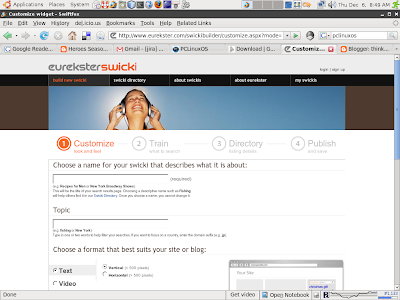0
comments
Thursday, December 27, 2007
0
comments
Thursday, December 27, 2007
 18
comments
Thursday, December 20, 2007
18
comments
Thursday, December 20, 2007

For a seasonal offer Sri Lanka Telecom (SLT) is given away free ADSL USB Modem ZTE ZXDSL 852 for customers who byuing ADSL Connections. This package contains ZTE ZXDSL 852 (SGS Thomson Microelectronic chipset) ADSL USB Modem, Driver CD for Window and ADSL Splitter. But there are no drivers for Linux. This simple guide will help you to install this modem in Ubuntu Gutsy (I believe this will also work with Feisty).
First you have to download this nice piece of Software from http://ubudsl.ubuntu.pl.
You can download UbuDSL 0.5(i386) from here.
You can download UbuDSL o.5(amd64/Ubuntu 7.10 only) from here.
You can install the package using follwing commands:
wget http://ubudsl.ubuntu.pl/debs/ubudsl_0.5-1_i386.deb
sudo dpkg -i ubudsl_0.5-1_i386.deb
After successfully installing the package, you have to configure the connection. Before condigure the connection you must have Ubuntu Installation CD with you.
To configure the UbuDSL goto Applications->Internet->UbuDSL - configuration.
Then you will get a window like following. Click Next button and select your country from the list and enter your username and password and click start.
Click Next button and select your country from the list and enter your username and password and click start. Then it will display the following screen and ask for the Ubuntu Installation disk .
Then it will display the following screen and ask for the Ubuntu Installation disk .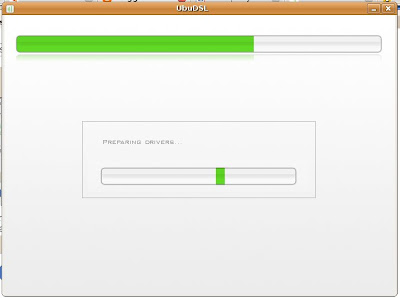 After finishing the configuration process it will display the following window.
After finishing the configuration process it will display the following window.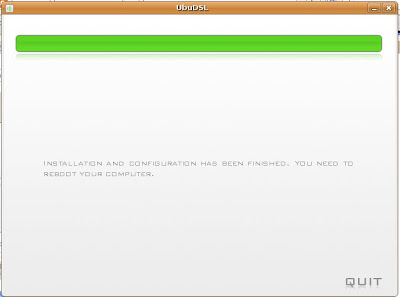 Then press quit. Before you reboot SLT customers have some thing to do.
Then press quit. Before you reboot SLT customers have some thing to do.
Use following command open the options file in /etc/modprobe.d/
gksudo gedit /etc/modprobe.d/options
Find a line that starts from "options unicorn_usb_eth" and replace in this line PROTOCOL=pppoatm ENCAPS=vc-encaps by PROTOCOL=pppoe ENCAPS=llc-encaps. Save the file, quit the editor and reboot your computer.
After rebooting your connection will appear on your gnome panel, and display connected message. If you doesn't enable autostart option, you have to manually open the UbuDSL - connection monitor and press connect button. Connection monitor can found in the Applications->internet menu.
Special thanks goes to Adrian Łubik who is the founder and programmer of this tool.
 0
comments
Tuesday, December 18, 2007
0
comments
Tuesday, December 18, 2007
When I start to reading Ubuntu packaging guide, I found this interesting things which can do using apt and dpkg.
- apt-cache dump : lists every package in the cache. This command is especially helpful in combination with a grep pipe such as apt-cache dump | grep foo to search for packages whose names or dependencies include foo.
- apt-cache policy : lists the repositories (main/restricted/universe/multiverse) in which a package exists.
- apt-cache show : displays information about a binary package.
- apt-cache showsrc : displays information about a source package.
- apt-cache rdepends : shows reverse dependencies for a package (which packages require the queried one.
- dpkg -S : lists the binary package to which a particular file belongs.
- dpkg -l : lists currently installed packages. This is similar to apt-cache dump but for installed packages.
- dpkg -c : lists the contents of a binary package. It is useful for ensuring that files are installed to the right places.
- dpkg -f : shows the control file for a binary package. It is useful for ensuring that the dependencies are correct.
- grep-dctrl : searches for specialized information in packages. It is a specific use of the grep package (but not installed by default).
 0
comments
0
comments
Personas for Firefox is a extension that adds lightweight theming to your Firefox browser.
Installing:
- Click the install now link on this page.

- Install the extension as you install any other extensions.

- When you restart the browser you will see the Personas for Firefox icon on the lower left corner of your Firefox status bar.
- Then just click on that icon and select themes from the available lists.

 0
comments
0
comments
Thanks to Mozilla Labs Prism you can now split your web applications out of your browsers and run them directly on your desktop.
This is an example about how to run Google Reader directly on your Ubuntu desktop.
- Download Prism for Linux from here.
- Extract it to where you want.
- Then double click and run the prism executable or run it through your favourite shell.
- Fill the details according to the screen shot.

- Enter the Google account and password and tick remember this account if you want. It will load the reader.
- Then when you want to run the Google Reader you can simply click the icon on your desktop and run it.

 0
comments
0
comments
First You have to install the vim-full package using following command.
sudo apt-get install vim-full
This command will install version of vim compiled with support for the GNOME2 GUI and scripting support for Perl, Python, Ruby, and TCL. After installation process when you open the vim editor it will not support syntax highlighting or any other features which must enabled using commands. To enable those basic features, you can use .vimrc file inside your home folder. You can find a sample .vimrc file inside /usr/share/vim/vim71 (or vim70) called vimrc_example.vim. Simply copy this file to your home directory using following command.
cp vimrc_example.vim ~/.vimrc
Now you are ready to explore the power of Vim.
Here are some links to download cheat sheet for Vim.
- http://www2.cs.uidaho.edu/~rinker/ed03.pdf
- http://tnerual.eriogerg.free.fr/vimqrc.pdf
- http://bullium.com/support/vim.pdf
Happy editing!
 0
comments
Thursday, December 6, 2007
0
comments
Thursday, December 6, 2007

When it comes to memory management in operating systems, the buzz words you hear are swapping and paging. You will learn why this swapping and paging is important in your OS introduction course, or may be you hear it from some friend or read about it in a article. When you become more mature in operating systems you will learn about algorithms and various approaches used in memory management. When it comes to installing Linux you will always have to create a swap partition (I think most of the Linux distribution need swap), or if you use guided partitioning installer will automatically create partitions for you. In the following article published in Linux.com you will found most of the details about Linux swap and purpose of the swap space.
All about Linux swap space [Linux.com]
Labels: linux, memory management, swap
 0
comments
0
comments
Google has introduced new dynamic chart API for web application developers. You can find it here. There is also a very nice documentation available at above link. You can use this API inside JavaScript Also. Here are some examples.




 0
comments
Wednesday, December 5, 2007
0
comments
Wednesday, December 5, 2007

Dell has introduce new editions of their XPS M1530 and XPS M1730 laptops specially for World of Warcraft. Here is the link.
 0
comments
0
comments
When I browse trough the digg.com every day in my life and I used del.icio.us to manage my bookmarks, I got an idea to create human powered search engine using concepts of above two web applications. In this human powered search people can create tags and add there favorite links to those tags. People who browse through these tags can vote according to there preference for links which are related to that tag. I you think one link is very much related to that tag he can vote for that tag to bring it to the top.
Accidentally today I found a site that implement idea similar to above. Actually this is better than my idea. It's called eureksterswicki. You can find it at eurekster.com. It allow you to create your own custom social search portal on your own topic. People can vote for your links available in your swicki page and it also support web widgets.